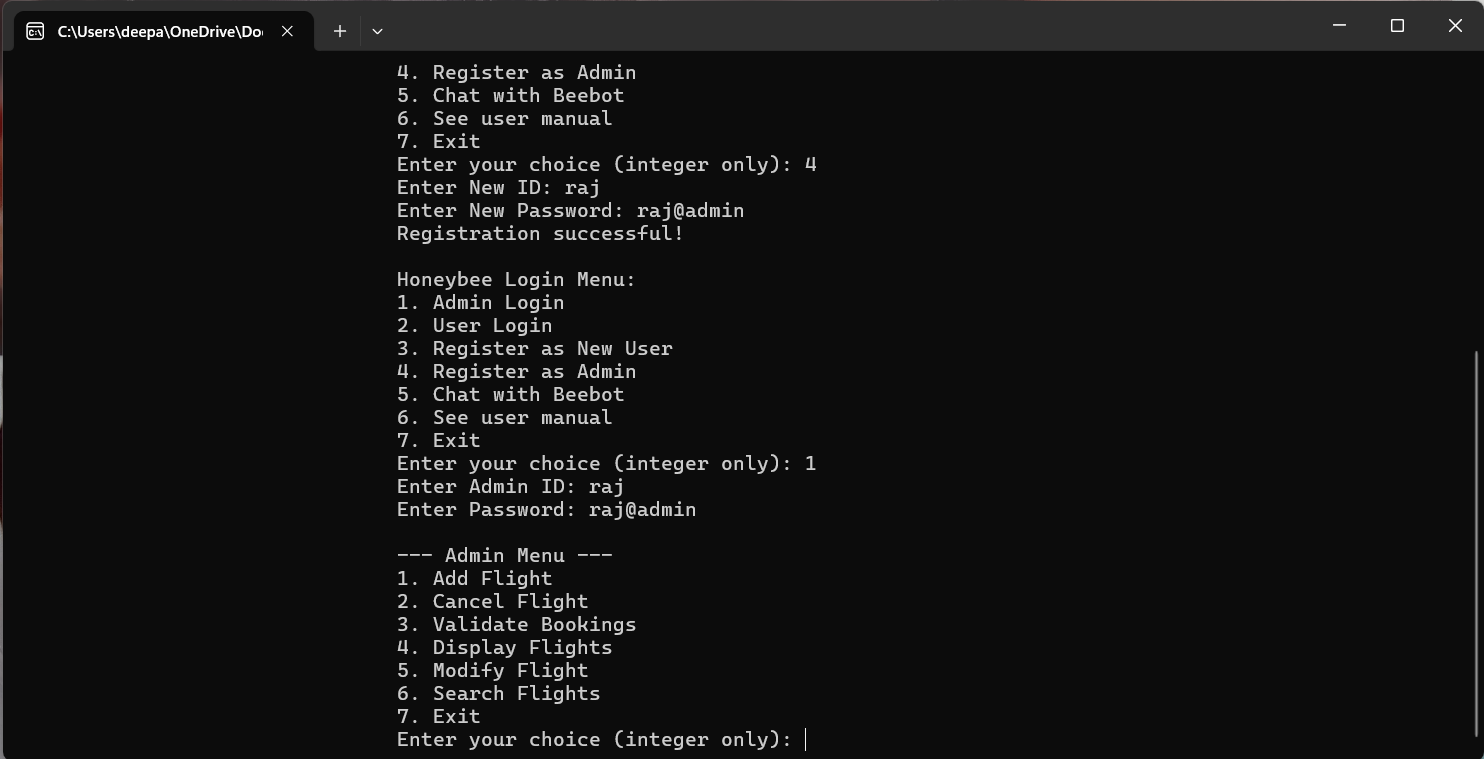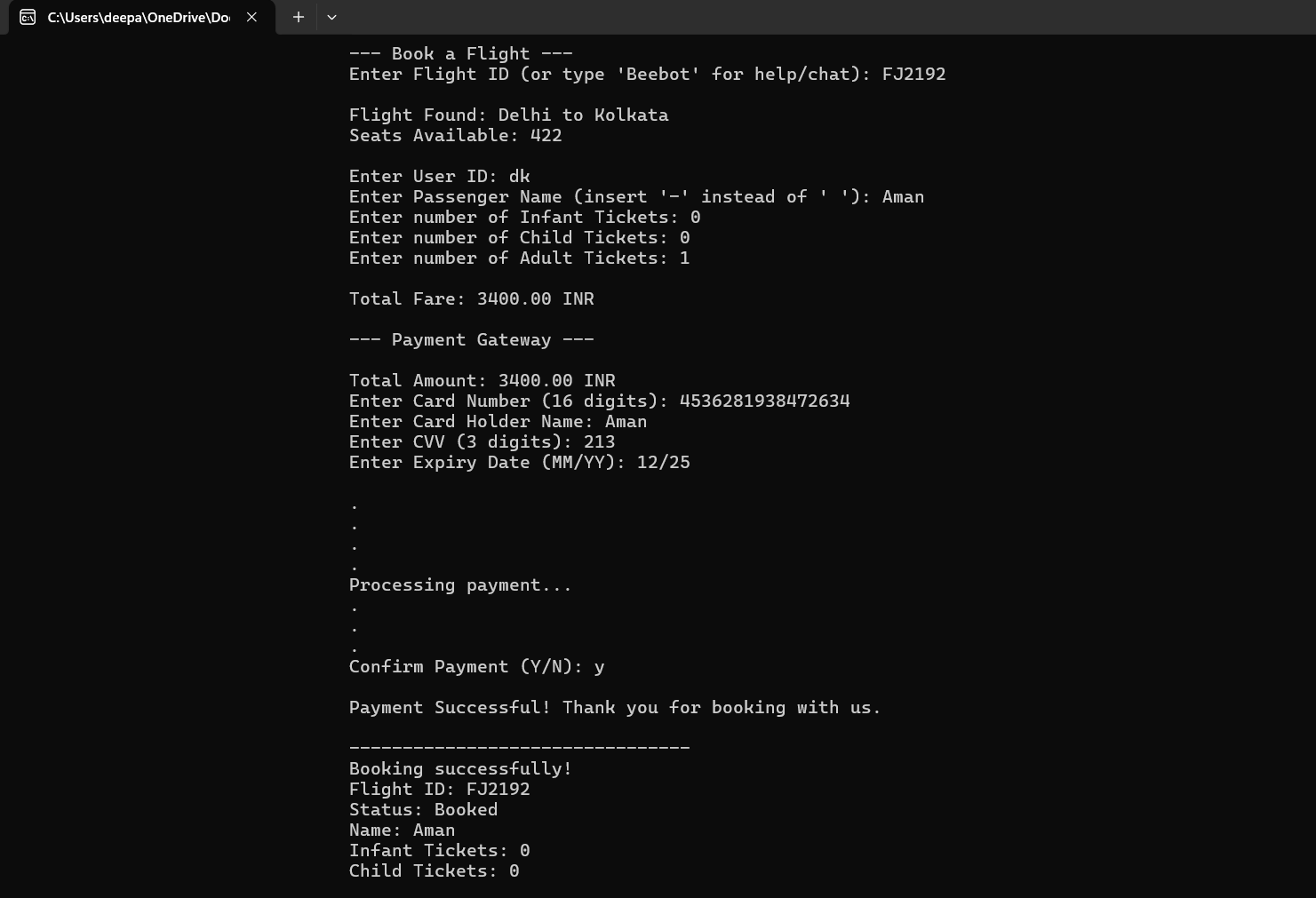In my second year at IISER, I developed a Flight Reservation System using C language. The system is designed to streamline flight bookings by offering a user-friendly interface for both the admin and users. This software is equipped with a variety of features, ensuring that both the management and customers have an efficient and hassle-free experience. Additionally, the system includes an integrated chatbot to assist users in navigating the application. In this blog, I’ll share the details of the system, the features it included, and the lessons I learned during its development.
The Idea Behind the Project
The Flight Reservation System was created to simplify the process of booking, canceling, and managing flights. The motivation for this project arose from the desire to develop a tool that could help both admins and users efficiently manage flight data and bookings. The system provides functionalities like searching for available flights, booking or canceling tickets, and managing flight information, including adding, updating, and removing flights.
This project allowed me to put my programming skills into practice and apply them to a real-world scenario. Additionally, it served as an excellent opportunity to integrate my knowledge of C programming and problem-solving into a functional software application.
Features of the Flight Reservation System
1. Admin Menu
The admin menu is equipped with several essential functionalities to manage flight data. These include:
- Add Flights: Admins can add new flights to the system by providing flight details like flight number, destination, departure time, available seats, and flight cost.
- Update Flights: Admins can update flight details if there are any changes in flight schedules or other information.
- Cancel Flights: Admins can remove flights from the system if they are no longer operational.
- Search Flights: Admins can search for flights by criteria such as destination, date, or flight number.
2. User Menu
The user menu is designed to be simple and easy to navigate, providing users with the following functionalities:
- Book Flights: Users can search for available flights based on their desired destination and date, then book a seat on the selected flight.
- Cancel Bookings: Users can cancel a booking by entering their booking ID, which updates the available seats for others.
- Search Flights: Users can search for flights based on destination, date, or flight number, allowing them to find options that match their travel plans.
3. Chatbot Integration
The chatbot is an interactive assistant designed to guide both users and admins through the system. It helps users with the booking process, provides instructions on how to cancel a booking, and helps admins manage flights. The chatbot also assists with troubleshooting, offering tips for resolving issues encountered by users or admins.
System Design and Architecture
The Flight Reservation System is structured as a modular application, which enhances its maintainability and scalability. Here’s an overview of its design:
- Data Storage: Flight data and user information are stored in text files. This ensures simple data management and avoids the need for a complex database system.
- Modular Code: The system is divided into separate functions for adding flights, searching for flights, booking, and canceling. This modular approach makes the code easier to manage and extend.
- Menu Navigation: The system’s main menu allows users to select either the admin or user mode. Once the mode is selected, users or admins are presented with their relevant options and functionalities.
Implementation of Chatbot
The chatbot is implemented using basic string matching and conditional checks, which guide users and admins through the process. The chatbot provides helpful prompts and responses to assist with flight bookings, cancellations, and managing flight data. Its conversational flow ensures that users can easily follow the steps and complete their tasks without confusion.
Technologies and Tools Used
- C Programming Language: The entire system is built using C, which provides excellent memory management and efficiency for this kind of application.
- Text File Storage: The system stores flight and user data in text files, ensuring simple and effective data storage without the need for a complex database setup.
- Basic Algorithms: The system uses algorithms to search for flights, book tickets, and manage data. These algorithms are optimized for efficiency and performance.
Challenges Faced and How I Overcame Them
As with any project, there were challenges along the way:
- Handling User Input: Ensuring that users input correct and valid information was a challenge. I implemented input validation to make the system more robust.
- Managing Flight Data: Handling flight data efficiently and ensuring that updates are reflected in real-time required careful planning and data management strategies.
- Debugging: Debugging the code to handle edge cases and ensure smooth functionality took time. Testing the system under different scenarios helped identify and fix issues.
Lessons Learned
Working on this project taught me several valuable lessons:
- Efficient Code Design: Writing modular and efficient code is crucial for ensuring scalability and maintainability in large systems.
- User-Centered Design: Ensuring that users can easily navigate the system was a key focus. I learned the importance of a simple, intuitive interface.
- Problem-Solving Skills: The project reinforced my problem-solving skills, especially when dealing with real-world challenges like data management and input validation.
Conclusion
The Flight Reservation System was a rewarding project that allowed me to apply my programming skills to a real-world problem. It provided me with valuable insights into software development, user experience design, and system architecture. Moving forward, I am excited to explore new technologies and continue developing applications that solve real-world problems.
Thank you for taking the time to read about my project. I look forward to sharing more in the future!
To download software in .zip file, visit the Drive .zip Download.